Phones
New pricing

Samsung today announced two new flagship devices, the Samsung Galaxy S8 and the Samsung Galaxy S8+. Samsung has gone away with the ‘Edge’ name this time around and have Introducing the stunning Infinity Display The revolutionary design of the Galaxy S8 and S8+ begins from the inside out. We rethought every part of the phone’sRead…

According to multiple sources including 9to5mac Apple has shifted its policy on 3rd party screen repairs. The documents that where leaked show that Apple is telling its technicians that 3rd party screen repairs no longer void your warranty. Apple is apparently changing its long-standing policy regarding third-party iPhone screen repairs. According to a memo sent to AppleRead…
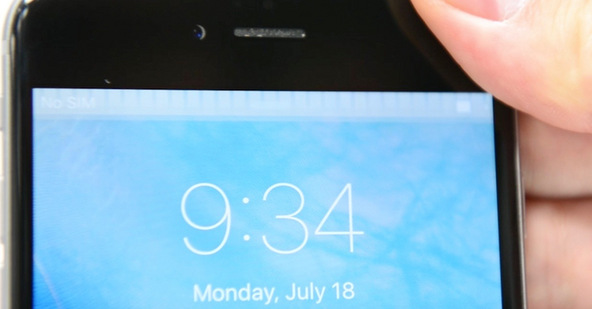
[vc_row][vc_column][vc_column_text]Apple’s iPhone 6 & iPhone 6 Plus are vulnerable to an issue that affects the touch screen. iFixIt claims that the issue is caused by a design flaw affiliated with the easily bendable frame ‘Bendgate’ and the Touch IC chip.[/vc_column_text][porto_blockquote]After fixing hundreds of broken iPhone 6 and 6 Pluses, many pros have developed theoriesabout what causes Touch Disease in these two specificRead…