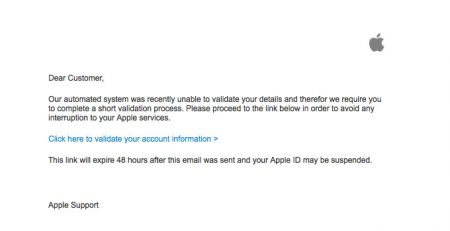Updated 2/20/2016: Apple Error 53
Updated 2/20/2016: It appears Apple has issued a fix for phones experiencing Error 53.
What you should do
- If iTunes is open on your Mac or PC, quit iTunes.
- If your iOS device is plugged into your computer, unplug it.
- Make sure that you have the latest version of iTunes.
- Connect your iOS device to your computer with a USB cable.
- Open iTunes and select your device.
- When you see the option in iTunes to Restore or Update, click Update. iTunes will try to reinstall iOS and restore your device without erasing your data.*
- If you can’t get past the Apple logo screen, force restart** your iOS device. When you see the option to Restore or Update, click Restore.
- When you see your iOS device’s Hello screen, follow the onscreen steps to set up your device.
- If you previously backed up your device, you can set up from your backup.
- When you see the screen for Touch ID, tap Set up Touch ID later.
- If Touch ID on your device didn’t work before you saw error 53, the feature still won’t work after you update or restore your device. Contact Apple Support to ask about service options for Touch ID.
Original Article
Apple could be facing a lawsuit for iPhones getting Error 53 after an un-authorized home button repair has been done to the phone or if the phone has sustained physical damage. This is caused by the Touch ID home button being replaced or damaged and failing security checks put in place by Apple on iOS 9. When this happens, all data on the device is gone. And the device can no longer be used.
Currently PCVA Law based in the united states is investigating the possibility of a class action lawsuit against Apple regarding this issue.
Think of it this way: Let’s say you bought a car, and had your alternator replaced by a local mechanic. Under Apple’s strategy, your car would no longer start because you didn’t bring it to an official dealership. They intentionally disable your car because you tried to fix it yourself.
Apple’s response to Error 53
We protect fingerprint data using a secure enclave, which is uniquely paired to the Touch ID sensor. When iPhone is serviced by an authorised Apple service provider or Apple retail store for changes that affect the touch ID sensor, the pairing is re-validated. This check ensures the device and the iOS features related to touch ID remain secure. Without this unique pairing, a malicious touch ID sensor could be substituted, thereby gaining access to the secure enclave. When iOS detects that the pairing fails, touch ID, including Apple Pay, is disabled so the device remains secure.
What does this mean for iPhone repairs at Your Mobile?
We will continue doing repairs as per normal. Some places that do screen repairs for certain Apple devices require that you replace the Touch ID sensor, This is what causes the issue. When we replace the screen, you will get the original Touch ID sensor that was on your phone, doing it this way will not produce error ’53’. We’ve been aware of issues with replacing the Touch ID for some time, this is why we do not offer repairs on it.
It is also very important to always make a backup of your data regularly as a precaution.